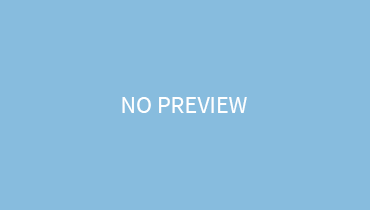In order to search trains on the IRCTC website and make a booking, follow these steps:
- Register yourself on the IRCTC Next Generation website. If you already have an IRCTC account, log-in with your username, password and the captcha code.
- After logging in to the IRCTC website, choose your starting point and destination station, followed by the date of departure and the preferred travel class (such as AC 2 Tier, AC First Class, Executive Chair Car, First Class, AC 3 Tier, AC Chair Car, Sleeper, Second Sitting). Click on search after choosing your options.
- If you are flexible with your travel dates, select the ‘flexible with date’ option.
- The IRCTC website will present the list of trains available based on your filters. You can also see the option of entering the number of travellers and the ‘modify your search button’ at the top of the page.
- You can view the train name and number, along with its dates of operation, and another column showing the departure time, arrival time, total trip duration and the travel class.
- Select your preferred train, and then click on ‘Check Availability & Fare’.
- The IRCTC website will then show the seat availability in the train for your particular date, along with the fare. To make things convenient, along with your preferred date of travel, the IRCTC Next Generation website also displays other dates on which the train is available for booking and travellers are allowed to book the same.
- Travellers can also click on the ‘Confirm Availability on Alternate Trains’ option, and see running status of alternate trains on the same date, whether or not they are available for booking or are on RAC (Reservation Against Cancellation).
- Once you have selected your preferred train, just click on ‘Book Now’. After this, a confirmation window will appear. Click on ‘Ok’.
- Enter the traveller details, such as name, age, gender and berth preference of the passenger. If the train is a Rajdhani, Duronto or Shatabdi, you can also enter your meal preference.
- After this, you will be redirected to the payment window, where you can enter your bank details and make the final payment, therefore completing your online train ticket booking.
- After payment, a confirmation window mentioning all details of the booked ticket will be shown.
- The final ticket issued by the IRCTC will have the PNR number and the status of your ticket at the time of booking, whether confirmed (CNF) or on waitlist (WL). Your coach number, seat/berth number will also be provided on the same page.